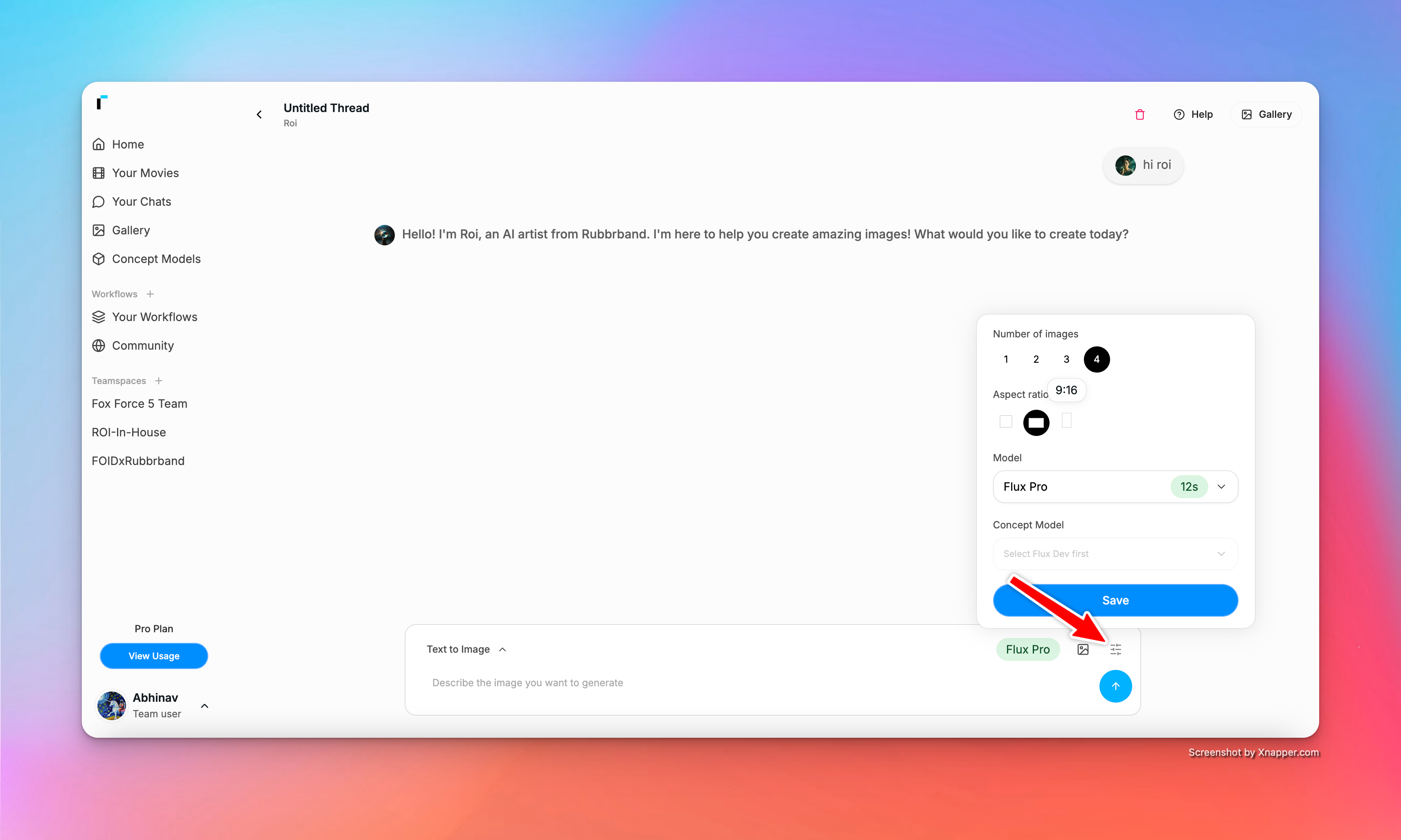
- Number of Images: Every time Roi generates, he can generate up to 4 images at a time. You can reduce or increase this.
- Aspect Ratio: Roi can generate 1:1, 16:9, or 9:16 images.
- Model: Roi can generate images using Flux Pro, Flux Pro Ultra, Flux Dev, or Flux Schnell. You will be charged accordingly for the model you choose.
- Concept Model: If you are using Flux Dev, you may select a Rubbrband Concept model to use inside Roi. This will allow Roi to use your custom concepts in the images that it creates.